How to Set Up a Smart Home: Your Ultimate Guide
- Jan 9, 2025
- 4 min read
Updated: Jul 14, 2025

Have you ever dreamed of controlling your lights, thermostat, and even security cameras from the palm of your hand? Setting up a smart home might sound like a complicated tech project, but it’s easier than you think! With the right devices and a little know-how, you can transform your house into a modern, connected space that’s not only convenient but also secure and energy-efficient.
In this guide, we’ll walk you through everything you need to know about setting up your smart home, from selecting the right devices to integrating them into a seamless system.
What Is a Smart Home?
A smart home is a house equipped with internet-connected devices that can be controlled remotely through a mobile device or voice commands. Think of your lights, thermostat, speakers, security cameras, and even kitchen appliances all working together seamlessly through your Wi-Fi network. It's all about convenience, energy efficiency, and security.

1. Planning Your Smart Home Setup
Before diving into buying smart devices, it’s important to have a clear plan in place. Here’s how to get started:
Identify Your Needs
Do you want to automate your lighting, or do you need a full home security system? Maybe you want smart speakers throughout the house or a voice assistant that controls everything. Think about your priorities first.
Lighting Control: Smart bulbs and switches for energy efficiency and convenience.
Security: Cameras, doorbell cameras, motion detectors, and alarms.
Climate Control: Smart thermostats to regulate temperature automatically.
Entertainment: Voice-controlled speakers or smart TVs for ease of use.
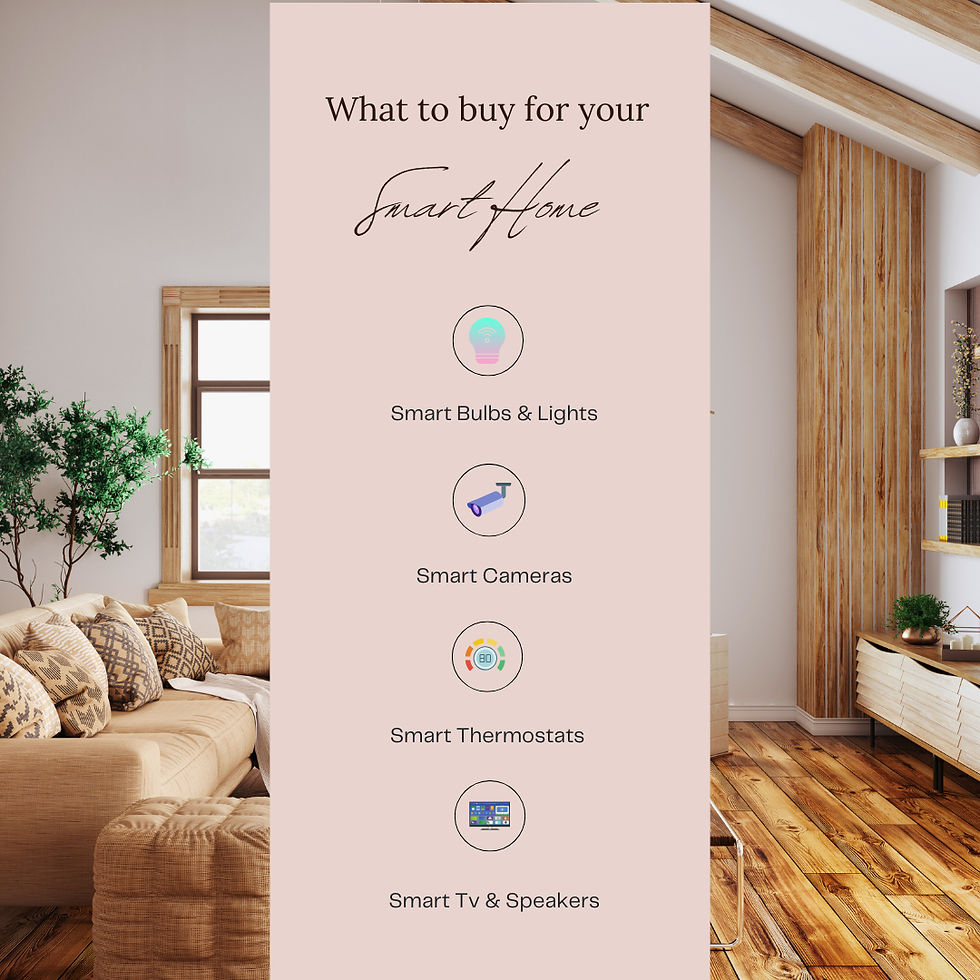
2. Choosing the Right Smart Home Hub
A smart hub acts as the brain of your smart home, connecting all of your devices and allowing them to work together. Some popular options include:
These hubs will help sync all your smart devices and give you centralized control. Each has its own strengths, so pick one that aligns with your existing tech. For example, if you’re already an Amazon user, Alexa might be your best bet.
3. Setting Up Your Devices
1. Smart Lights & Thermostats
Start with the basics like lighting and temperature control. You can install smart light bulbs in your existing fixtures and link them to your app or voice assistant. Smart thermostats, like the Nest Thermostat, learn your preferences and adjust the temperature automatically.
2. Smart Security Cameras & Doorbell
A key element of any smart home is security. A Ring Video Doorbell lets you see who’s at the door from anywhere. Combine it with motion sensors and outdoor cameras for an added layer of protection.

4. Automating Your Smart Home
Now, it’s time to make things automatic! Here are a few ideas:
Set Schedules: Program your lights and thermostat to turn on/off at certain times of the day.
Voice Control: Use Alexa or Google Assistant to control your devices with simple commands like “Hey Google, turn on the living room lights.”
Smart Routines: Create routines like “Good Morning” to automate your coffee maker, lights, and thermostat when you wake up.
5. Smart Home Security Tips
A smart home isn’t complete without top-notch security. Here are a few tips:
Change Default Passwords: Always change the default login credentials for your devices to protect your network.
Enable Two-Factor Authentication (2FA): This adds an extra layer of protection for your smart home apps.
Regular Software Updates: Keep your devices updated to avoid vulnerabilities.

6. Troubleshooting Smart Home Devices
Even with the best setup, things might go wrong. Here’s how to troubleshoot common issues:
Device Not Connecting to Wi-Fi: Make sure your router is within range, and check for any device-specific troubleshooting steps in the app.
Voice Assistant Not Responding: Try resetting the device or checking for connectivity issues.
Automation Not Working: Check the schedules and routines in your hub app to ensure
everything is programmed.
Check out these devices that can help with an extra layer of security:
Wi-Fi Extender: TP-Link AC1900 Wi-Fi Extender
Smart Surge Protector: Kasa Smart Power Strip
7. Enhancing Privacy in Your Smart Home
While smart devices offer convenience, they can also pose privacy risks. Here’s how to stay safe:
Secure Your Network: Use a strong password for your Wi-Fi network.
Disable Unused Devices: Turn off devices when they’re not in use to reduce exposure.
Review Privacy Settings: Many smart home devices have privacy settings that can be adjusted. Make sure you know how to manage them.

Conclusion: Your Smart Home Awaits!
Setting up a smart home is a fun and rewarding process that can greatly improve your daily life. From lighting control to home security, there are endless possibilities for automating and optimizing your home. With the right planning and devices, you’ll have a smart home that works for you and makes life just a little bit easier.
Ready to start building your smart home? Begin with small steps, like installing a smart light bulb, and work your way up to more advanced setups like a full security system. The future of living is smart, and it's closer than you think!
💡 Found this helpful? Sharing is caring! Pin it to your favorite board or share it with someone who might love it too.
You May Also Like:
✨ More for You: Explore other posts our readers love!













Comments